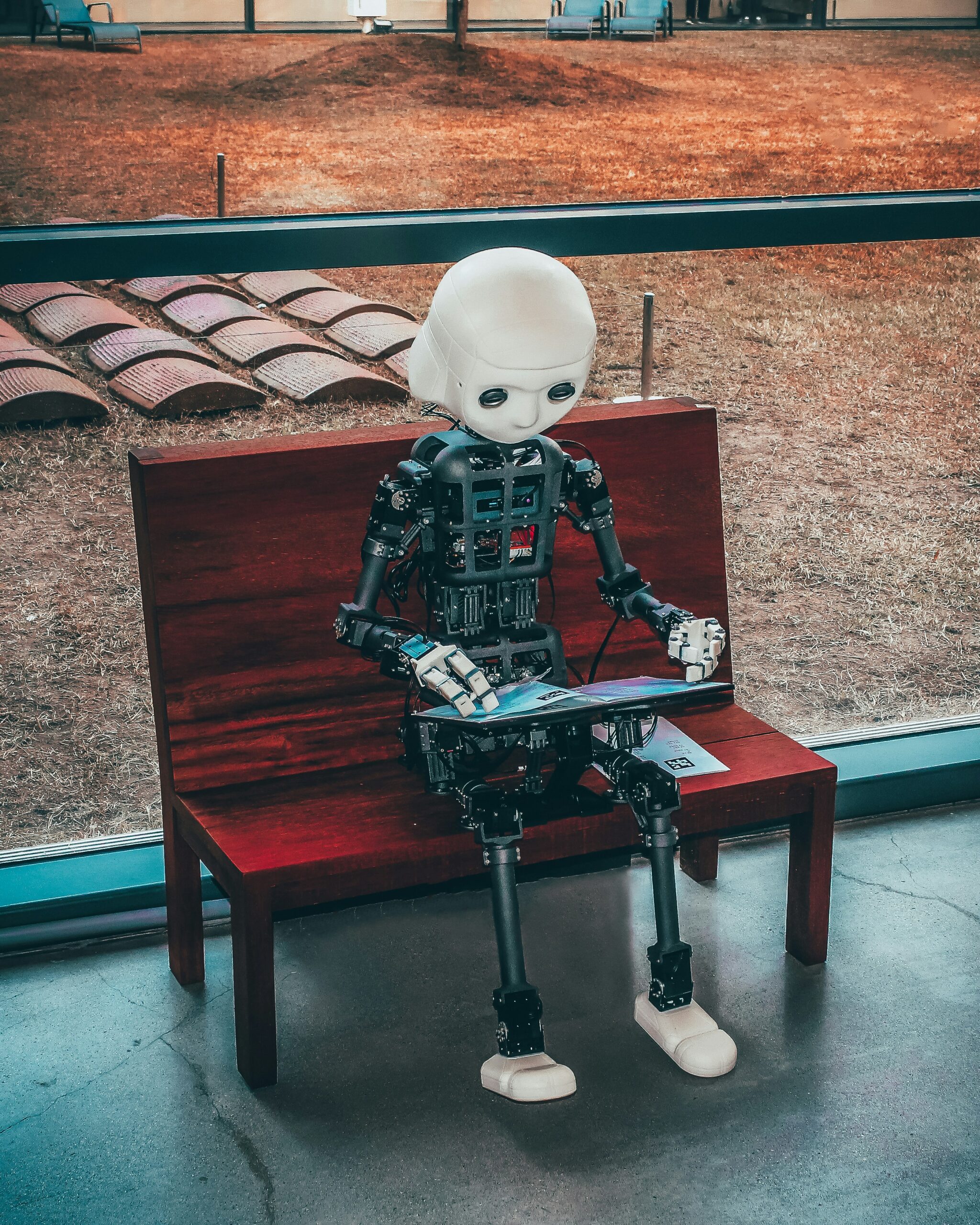Hey there, fellow code warrior! 👋 Today I’m sharing my complete playbook for transforming AI assistants like ChatGPT and Claude from basic chatbots into what I call your “Senior Engineering Partner” (SEP). This isn’t about replacing your skills or taking shortcuts—it’s about creating a strategic alliance that elevates your coding capabilities and accelerates your development workflow.
Whether you’re a coding newbie overwhelmed by syntax errors, a seasoned dev who works solo, or someone returning to tech after a break, this comprehensive guide will show you exactly how to leverage AI assistants as collaborative partners rather than passive tools.
Table of Contents
- Why AI Assistants Are Your New Coding BFFs
- Setting Up Your AI Coding Partner for Success
- The Engineering Partner Development Loop
- Crafting Perfect Engineering Prompts
- Power-Move Phrases That Get Superior Results
- The AI-Assisted Debugging Mental Model
- Real-World Examples: Before and After
- Advanced Techniques for Specific Programming Tasks
- Common Pitfalls and How to Avoid Them
- Leveling Up Your AI Collaboration Skills
- The Future of AI-Assisted Development
Why AI Assistants Are Your New Coding BFFs
Let’s get something straight right away: I’m not here to tell you that AI is going to replace engineers or that you should rely on it for everything. Instead, I want to reframe how you think about these tools.
Most developers use AI assistants in a transactional way—asking for code snippets, seeking definitions, or requesting quick fixes. This approach severely limits what these tools can do for you. The magic happens when you shift from seeing AI as a utility to viewing it as a collaborative partner in your development process.
What makes a great senior engineer on your team? They:
- Help identify issues you might miss
- Offer alternative approaches you haven’t considered
- Write code that follows best practices
- Document and test thoroughly
- Explain complex concepts in accessible ways
- Push you to improve without making you feel inadequate
Guess what? A properly prompted AI assistant can do all of these things too. The key is treating it like a teammate rather than a search engine.
When I started approaching AI this way, my productivity skyrocketed. Bug-fixing sessions that used to take hours now take minutes. Code reviews happen instantly. And I’m learning constantly through the explanations and alternatives the AI provides.
Setting Up Your AI Coding Partner for Success
Just like you’d set up your IDE with the right extensions and configurations, you need to configure your AI assistant for optimal coding support. Here’s how I tune mine based on what I’m trying to accomplish:
Model Selection and Parameters
Different models have different strengths, but for coding tasks, I recommend:
- ChatGPT-4o or Claude 3.7 Sonnet: For most coding tasks, complex debugging, and architectural design
- Claude 3.5 Haiku: For quicker responses on simpler tasks and boilerplate generation
Within these models, I adjust the following parameters based on my needs:
- Temperature settings:
- 0.1-0.2: For generating boilerplate, standard implementations, and anything where correctness is paramount
- 0.3-0.5: For code refactoring, optimization suggestions, and most debugging tasks
- 0.6-0.8: For brainstorming multiple approaches, API design, and creative problem-solving
- Top-p (nucleus sampling):
- 0.9 is my default
- 0.6 when I need extremely focused, deterministic responses
- Context window usage:
- For large codebases, I’ll chunk my code logically rather than just dumping everything
- I prioritize sharing relevant files over complete files when space is limited
Integration Options
While the web interface works fine, I’ve found these integration methods dramatically improve the workflow:
- VS Code Extensions: Extensions like “Continue” or GitHub Copilot Chat let you interact with AI without leaving your IDE
- Terminal-based tools: Claude Code (in research preview) and similar tools bring AI assistance directly to your command line
- API integration: For teams, creating custom integrations through the OpenAI or Anthropic APIs can streamline specific workflows
The difference between using the web interface versus an integrated solution is significant—it’s like comparing texting a teammate versus having them sit next to you. The context-switching cost alone makes integration worth exploring.
The Engineering Partner Development Loop
I’ve refined a development loop that maximizes the value of AI assistants while keeping me firmly in the driver’s seat. This isn’t about blindly accepting what the AI suggests—it’s about creating a symbiotic workflow where we each contribute our strengths.
Here’s the loop I follow daily:
- Code Attempt: Write your initial implementation or identify the problem area
- Context Sharing: Share relevant code and error messages with the AI
- Role Assignment: Frame the AI as a senior engineer with a specific task
- Solution Generation: Review the AI’s analysis and proposed solutions
- Implementation & Testing: Apply the suggested changes and run tests
- Refinement: Iterate based on test results, asking for adjustments as needed
- Learning Extraction: Ask for explanations of specific approaches or concepts
- Documentation: Have the AI help document what changed and why
Let me walk through this with a simple example:
Imagine you have a function with a divide-by-zero error:
pythondef safe_div(a, b):
return a / b # breaks on divide-by-zero
Instead of just fixing it yourself or asking AI “how do I handle divide by zero”, follow this loop:
- Share the code and explain the problem: “I have this function that’s crashing on divide-by-zero cases.”
- Frame the AI as a senior engineer with a specific task: “As a senior Python developer, how would you fix this function and add appropriate tests?”
- Review their solution: They might suggest: python
def safe_div(a, b): if b == 0: return None # or raise an exception, or return a default value return a / b
- Test the implementation: python
import pytest def test_safe_div(): assert safe_div(10, 2) == 5 assert safe_div(10, 0) is None
- Iterate if needed: “Actually, I’d prefer to return a default value of 0 instead of None. Can you update the solution?”
- Learn from the process: “Can you explain the different approaches to handling divide-by-zero and when each is preferred?”
This loop works for bugs, features, refactoring, and virtually any coding task. The key is framing the AI as a collaborative senior engineer rather than just a code generator.
Crafting Perfect Engineering Prompts
The quality of your prompts directly determines the quality of assistance you’ll receive. After hundreds of hours working with AI coding assistants, I’ve developed a template that consistently produces excellent results:
ROLE: You are a senior [language/framework] engineer with expertise in [specific domain].
CONTEXT:
[Paste your code — around 40-80 lines — plus any error logs]
[Explain what the code is supposed to do]
[Mention any constraints or requirements]
TASK: [Clear statement of what you need - find a bug, optimize performance, add a feature, etc.]
FORMAT: [How you want the response structured - git diff, commented code, explanation then code, etc.]
ADDITIONAL INFO: [Environment details, dependencies, previous attempts, etc.]
Let’s see this template in action with a real example:
ROLE: You are a senior Python engineer with expertise in data processing pipelines.
CONTEXT:
I'm building a data pipeline that processes CSV files and inserts them into a PostgreSQL database. Here's my current code:
[code snippet]
The error I'm getting is: [error logs]
This function should read the CSV, transform dates to ISO format, and insert each row into the database.
TASK: Find the bug causing this error, fix it, and optimize the code for better performance with large CSV files.
FORMAT: Provide a git diff of your changes, then explain your reasoning. Also include any tests you'd write to verify the fix.
ADDITIONAL INFO: I'm using Python 3.11, pandas 2.0.1, and psycopg2 for database connections.
This structured approach gives the AI all the context it needs to provide a targeted, useful response. Notice that I’m not just asking it to “fix my code”—I’m setting it up as a knowledgeable collaborator with clear expectations.
Power-Move Phrases That Get Superior Results
Beyond the basic prompt structure, I’ve discovered certain phrases that elevate the quality of AI-generated code and explanations. I call these “power moves”—specific requests that prompt the AI to think more deeply or approach problems from different angles.
Here are my top power-move phrases and when to use them:
For Deeper Understanding
- “Walk through this code line by line, explaining what each part does.” Use when: You need to understand complex code or algorithms
- “Explain [concept/implementation] like I’m a junior developer who understands programming basics but not this specific pattern.” Use when: You need an accessible explanation of a complex topic
- “What are the hidden assumptions in this code that might cause problems later?” Use when: You want to identify potential edge cases or design flaws
For Better Code Quality
- “Refactor this code to improve readability while maintaining the same functionality.” Use when: Your code works but is messy or hard to follow
- “What design patterns would make this implementation more maintainable?” Use when: You’re building something that will need to scale or evolve
- “Analyze the time and space complexity of this function and suggest optimizations.” Use when: Performance is a concern
For Testing and Debugging
- “Write comprehensive tests for this code, including happy paths, edge cases, and error conditions.” Use when: You need test coverage for a new feature
- “Using property-based testing with Hypothesis, how would you test this function thoroughly?” Use when: You want more sophisticated tests that find edge cases automatically
- “Add strategic logging statements to help diagnose the issue in production.” Use when: You’re debugging an elusive problem
For Learning and Growth
- “Reimagine this implementation using [different approach/paradigm/pattern]. What are the trade-offs?” Use when: You want to explore alternative approaches
- “What would a senior engineer critique about this code during a code review?” Use when: You want to improve your coding style and practices
- “Explain how this code would need to change to support [new requirement] in the future.” Use when: You’re thinking about future-proofing your implementation
These phrases turn general requests into focused inquiries that yield much more valuable responses. They guide the AI to tap into deeper expertise and provide more nuanced assistance.
The AI-Assisted Debugging Mental Model
When debugging with an AI assistant, I follow a structured mental model that keeps me organized and efficient. This approach works across languages and frameworks:
1. Trace
- What I do: Share the code and describe the symptoms
- What I ask: “Based on these symptoms and code, where should I start looking for the bug?”
- AI contribution: Identifies suspicious patterns or potential problem areas
2. Hypothesize
- What I do: Consider the AI’s suggestions and my own insights
- What I ask: “What could be causing [specific behavior] in this section of code?”
- AI contribution: Generates multiple possible explanations for the issue
3. Patch
- What I do: Select the most promising hypothesis
- What I ask: “How would you fix this if the issue is [hypothesis]?”
- AI contribution: Proposes concrete code changes to address the problem
4. Test
- What I do: Implement the suggested fix
- What I ask: “What tests would verify this fix works correctly?”
- AI contribution: Creates test cases that validate the solution
5. Review
- What I do: Run the tests and examine the results
- What I ask: “Are there any potential side effects or edge cases this fix might introduce?”
- AI contribution: Analyzes the fix for unintended consequences
6. Merge
- What I do: Finalize the solution and integrate it
- What I ask: “How would you document this change for future developers?”
- AI contribution: Creates clear documentation explaining the bug and solution
This structured approach prevents the aimless trial-and-error that often characterizes debugging sessions. The AI assistant acts as a sounding board and suggestion generator throughout the process, but you remain in control of the investigation and decision-making.
Real-World Examples: Before and After
Let’s look at some real-world examples of how this approach transforms development workflows:
Example 1: Optimizing a Database Query
Before (Traditional Approach):
- Spend hours reading documentation
- Try various indexes and query rewrites
- Consult StackOverflow for similar problems
- Test each change manually
After (AI Partnership Approach):
- Share the slow query and table structure with AI
- Ask: “As a senior database engineer, how would you optimize this query for better performance?”
- Receive multiple optimization strategies with explanations
- Implement the suggested changes and compare performance
- Ask follow-up questions about specific techniques suggested
Results: 85% reduction in query time, plus deeper understanding of database optimization principles
Example 2: Debugging an Asynchronous Bug
Before (Traditional Approach):
- Add console logs everywhere
- Step through code in the debugger
- Make random changes hoping to fix the issue
- Get increasingly frustrated
After (AI Partnership Approach):
- Share the code and error conditions
- Ask: “Walk through the flow of async operations in this code and identify potential race conditions”
- Receive analysis highlighting timing issues
- Ask: “How would you restructure this to guarantee correct execution order?”
- Implement suggested changes using proper async patterns
Results: Bug fixed in 20 minutes instead of potentially days, plus gained knowledge about async patterns
Example 3: Implementing a New Feature
Before (Traditional Approach):
- Research multiple libraries and approaches
- Create basic implementation
- Struggle with edge cases
- End up with functional but suboptimal code
After (AI Partnership Approach):
- Describe feature requirements to AI
- Ask: “As a senior developer, what’s your recommended approach for implementing this feature?”
- Receive structured implementation plan
- Pair-program with AI to implement each component
- Ask for comprehensive tests covering edge cases
Results: More robust implementation, completed 40% faster, with better test coverage
These examples highlight how the AI partnership approach isn’t just about getting code faster—it’s about getting better code with deeper understanding.
Advanced Techniques for Specific Programming Tasks
Now that we’ve covered the general framework, let’s explore how to apply these principles to specific programming tasks:
API Design
When designing APIs, I leverage AI by:
- Describing the domain and requirements
- Asking: “Design a RESTful API for this domain following best practices”
- Reviewing the proposed endpoints and data structures
- Asking: “What would make this API more developer-friendly?”
- Requesting OpenAPI/Swagger documentation for the final design
This yields well-structured APIs with consistent patterns and thorough documentation.
Code Reviews
AI excels at code reviews when prompted correctly:
- Share the code to be reviewed
- Ask: “Review this code as if you were a senior engineer focusing on security, performance, and maintainability”
- Request actionable suggestions rather than just problems
- Ask for severity ratings for each issue identified
The AI can spot issues human reviewers might miss, especially in familiar patterns.
Testing Strategy
For comprehensive testing, I ask the AI to:
- Analyze my code for testability
- Suggest a testing pyramid with unit, integration, and E2E tests
- Generate test cases covering happy paths and edge cases
- Recommend appropriate mocking strategies
- Provide examples of property-based tests for complex functions
This approach leads to more thorough test coverage than I might create on my own.
Refactoring Legacy Code
When dealing with legacy code, the AI partnership shines:
- Share the legacy code with minimal context
- Ask: “Analyze this code and explain what it’s doing and any potential issues”
- Request a step-by-step refactoring plan that minimizes risk
- Have the AI suggest tests to verify behavior before refactoring
- Implement changes incrementally, checking with AI at each step
This methodical approach makes refactoring safer and more effective.
Common Pitfalls and How to Avoid Them
Even with the best approach, there are pitfalls when working with AI coding assistants. Here’s how to avoid the most common ones:
Pitfall 1: Blindly Trusting Generated Code
Solution: Always review AI-generated code critically. Test it thoroughly before integrating. Ask the AI to explain its reasoning for non-obvious choices.
Pitfall 2: Incomplete Context Sharing
Solution: Provide enough context for the AI to understand the problem fully. Include relevant dependencies, environment details, and business requirements.
Pitfall 3: Vague or Ambiguous Prompts
Solution: Use the structured prompt template and be specific about what you need. Clarify assumptions and constraints explicitly.
Pitfall 4: Getting Stuck in Prompt Tweaking
Solution: Don’t waste time endlessly refining prompts. If you’re not getting useful results after 2-3 attempts, rethink your approach or try a different angle.
Pitfall 5: Using AI for Inappropriate Tasks
Solution: Recognize when human judgment is essential. Use AI for technical tasks, not for making business decisions or ethical judgments about your code.
Pitfall 6: Neglecting to Learn from AI Explanations
Solution: Take time to understand the “why” behind AI suggestions. Ask follow-up questions about techniques or patterns you’re unfamiliar with.
By avoiding these pitfalls, you maintain a healthy, productive relationship with your AI assistant instead of developing problematic dependencies or inefficient habits.
Leveling Up Your AI Collaboration Skills
To maximize your effectiveness with AI coding partners, focus on developing these complementary skills:
1. Testing Fundamentals
Understanding testing frameworks like pytest, Jest, or JUnit makes it easier to verify AI-suggested solutions. Learn about:
- Test fixtures and setup
- Mocking and stubbing
- Assertion patterns
- Test-driven development
2. Git and Diff Reading
Since many AI responses come in the form of diffs, being comfortable with Git will help you:
- Understand and apply suggested changes
- Track experiments with different solutions
- Revert to previous states if needed
3. System Design Principles
To evaluate AI architectural suggestions effectively, familiarize yourself with:
- Common design patterns
- Separation of concerns
- SOLID principles
- Performance optimization techniques
4. Prompt Engineering
Develop your prompting skills by:
- Studying effective prompts and their outcomes
- Iterating and refining your personal templates
- Learning to break complex problems into manageable chunks
- Using precise technical language
These skills create a flywheel effect—as you improve, you can extract increasingly valuable assistance from AI tools.
The Future of AI-Assisted Development
As we look ahead, several trends are shaping the future of AI-assisted development:
1. Tighter IDE Integration
AI assistants are becoming native parts of development environments, with:
- Real-time suggestions as you code
- Contextual help based on your current file and imports
- Integration with debugging tools
- Automated test generation
2. Specialized Coding Models
We’re seeing the emergence of models fine-tuned for specific languages and frameworks, offering:
- More accurate suggestions in specialized domains
- Better understanding of ecosystem-specific patterns
- Reduced hallucinations around APIs and syntax
3. Collaborative Tools for Teams
AI is beginning to facilitate team collaboration through:
- Shared context and knowledge bases
- Automated documentation generation
- Code review automation
- Onboarding assistance for new team members
4. Continuous Learning Systems
Future AI systems will learn from your codebase and preferences, providing:
- Personalized suggestions aligned with your coding style
- Awareness of your project’s architecture and patterns
- Adaptation to your preferred practices over time
To stay ahead of these trends, maintain a learner’s mindset. Regularly experiment with new AI tools and techniques, but always focus on how they enhance your core development skills rather than replace them.
Conclusion: Your AI-Enhanced Developer Journey
Throughout this guide, I’ve shared my approach to transforming AI assistants from passive tools into active engineering partners. The key insights to remember are:
- Frame AI as a collaborative teammate rather than just a code generator
- Use structured prompts that provide context, role, task, and format
- Follow a consistent development loop that keeps you in control
- Leverage “power move” phrases to get more valuable responses
- Apply a methodical debugging model with AI assistance at each step
- Develop complementary skills that enhance your AI collaboration
- Stay aware of emerging trends in AI-assisted development
This approach has dramatically increased my productivity and learning speed, and I’m confident it will do the same for you.
Remember, the goal isn’t to rely on AI to code for you—it’s to create a symbiotic relationship where the AI handles the repetitive, pattern-matching aspects of development while you focus on creative problem-solving, architecture, and the human elements of software creation.
What questions do you have about working with AI coding assistants? Let me know in the comments, and I’ll share more specific techniques for your use cases!
About the Author: As a senior software engineer with over a decade of experience across startups and enterprise organizations, I’ve integrated AI assistants into my daily workflow since their earliest iterations. I’ve used these techniques to mentor junior developers, accelerate project delivery, and continuously expand my own technical capabilities.